Every shortcut key in Google Chrome or Firefox or computer all are good things to keep mind, Because if are you using daily this social site, it's can help you to save your time by mouse clicking. So for this today we are sharing with you Facebook Shortcut Key Google Chrome, Firefox, Fb is the biggest social site, Every day something new tips and tricks are appearing on the net related to this social site, We was also given you many tutorials on this social site, Every one know that every program or operating system or also many social sites have short key, Using shortcut key we can do that more easily and also fast. I was also sharing all type windows short key and Android short keys, Now we are sharing something new key code, using that you can use your Facebook profile easily.
Why Useful these Shortcut Key
This question is also better for you if are you thinking how it can help you, Actually we can use a computer from two ways, mouse and the second is by keyboard,
By mouse we can do easily but by keyboard its very hard, But if you will know all shortcut keys of Facebook, then it will help you more, You can easily use its many features without a mouse. It's also better for knowledge, Than mind it and enjoy, Its work only Google Chrome browser, In next we will try to share about Mozilla Firefox and about opera browser.
Don't Miss - How To Get More Facebook Followers 2014
Facebook Shortcut Key For Google Chrome
ALT + M New Message ALT + 0 Help center
ALT + 1 Home PageALT + 2 Profile Page
ALT + 3 Manage your Friends List
ALT + 4 Message List
ALT + 5 Notification PageALT + 6 Account setting
ALT + 7 Privacy setting
ALT + 9 Facebook Terms
ALT +
? Search Box
Facebook Shortcut Key For Mozilla Firefox
SHIFT + ALT + M New Message SHIFT + ALT + 0 Help center
SHIFT + ALT + 1 Home Page
SHIFT + ALT + 2 Profile Page
SHIFT + ALT + 3 Manage your Friends List
SHIFT + ALT + 4 Message ListSHIFT + ALT + 5 Notification Page
SHIFT + ALT + 6 Account setting
SHIFT + ALT + 7 Privacy setting
SHIFT + ALT + 9 fb Terms
SHIFT + ALT +
? Search Box
Don't miss - How to Use Facebook for Beginners Full Guide
Final WordsFor Latest
Facebook Tips and Trick and Related to Facebook
secrete codes please keep visit our site, If you need any new related to this social site tips and tricks also working tutorials, You can comment below, We will reply your comment as well as possible, We will always trying to share need of our fans, For more information about trick and learn more features of social media keep explore our site thanks for visit. . . . . . . . .. .. . . .








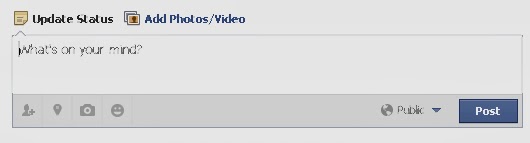































.png)



