How to Unblock a Facebook Friend tricks many need, So today we are sharing with you a simple and official method for How to Unblock a Facebook Friends, Facebook Blocking friends is a best feature of Facebook, Always we connect something new friends that is we very like, But some friend are not good for your privacy policy or you are not like there status update or there many post are spam or they send you fake massage, Bad comments on your status update, Bad or adult picture sharing people and like these quality friends or people which you don't like, Or you don't like there notification, If you must wanna hide there all activity from your time line or with you Facebook updates than you will Block that people, After some time if you wanna be friends, You can do this but you must need first unblock that peoples in your Facebook privacy setting.
You May Like How To Disable Massage from Non friends
How To Block a Friend on Facebook
If you will block a Facebook friend than fb will block their all activity with your account, Mean you will can't see there fb account, status update, They unable to massage you and they can't see your status, image and all related to your fb account, and many more like this, If you wanna Block a
Facebook friends Than follow some easy steps for this,
Visit For How To Stop Tagging Permanently
- First, you go on that friend or person's timeline.
- Now click on Setting sign located with massage Button.
- Now Scroll down and Click on Report/Block.
- Just send Block Here Friend name.
- Now It's Done.
How to Unblock a Friend on Facebook
- If you wanna get blocked friend again, It so just follow us.
- Now Click on Setting Option Like Below Image and Scroll Down.
- Now click on Privacy setting, Like below image.
- Now Click on Blocking in left side red small Icon.
- Then you will find blocked People just Click on Unblock.
- Now it's done.
Best Article For - How To View and Delete Facebook Search History
Final words
This is simple method, but many people don't know about this, We also share some supporting images for better understand, If you any problem for complete this tutorial please comment below, We will surely help you. If you like this article, please comment below to say thanks and share with your friends, Keep visiting our blog for the latest tips and tricks.


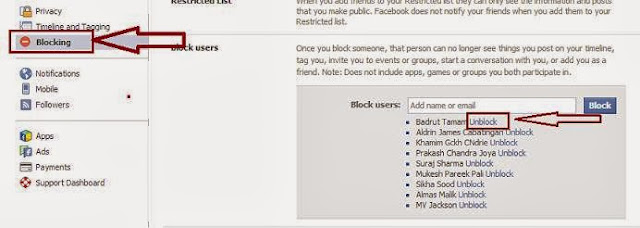
Do you need to increase your credit score?
ReplyDeleteDo you intend to upgrade your school grade?
Do you want to hack your cheating spouse Email, whatsapp, Facebook, instagram or any social network?
Do you need any information concerning any database.
Do you need to retrieve deleted files?
Do you need to clear your criminal records or DMV?
Do you want to remove any site or link from any blog?
you should contact this hacker, he is reliable and good at the hack jobs..
contact : cybergoldenhacker at gmail dot com