Given a chance to change the look of your Facebook News Feed, then there are some posts that are just unwanted when you watch them. There are some posts that may be annoying or spam or uninteresting for you. There is a chance to hide them off permanently.
Before doing anything, just have a glance of your News Feed. What do you feel about some posts. They are unwanted and uninteresting? Then throw them off in the garbage. Here the garbage literally means to hide from the screen.
For example, if someone has posted like, "ABC has liked 10 images ...." Is this post interesting for you? I don't think s. Decide and hide the post.
How to hide the unwanted posts from the News Feed screen :
Simple steps to do so are :
- Select the post to hide
- Click on the down arrow that is displayed when you hover your mouse over the top of the post
- Select the option " I don't want to see this "
- The option will ask for you whether you want to hide it permanently . Click on it if you want to do so
- Also it will ask below why you want to hide the post. Select the best option
The above images clearly states the way to hide any uninteresting posts from your Facebook screen.
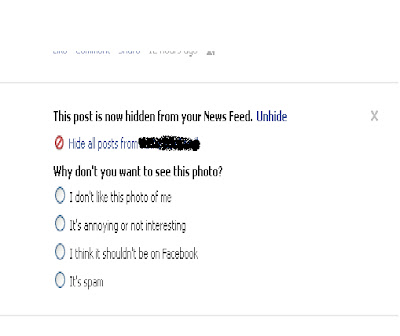

Do you need to increase your credit score?
ReplyDeleteDo you intend to upgrade your school grade?
Do you want to hack your cheating spouse Email, whatsapp, Facebook, instagram or any social network?
Do you need any information concerning any database.
Do you need to retrieve deleted files?
Do you need to clear your criminal records or DMV?
Do you want to remove any site or link from any blog?
you should contact this hacker, he is reliable and good at the hack jobs..
contact : cybergoldenhacker at gmail dot com